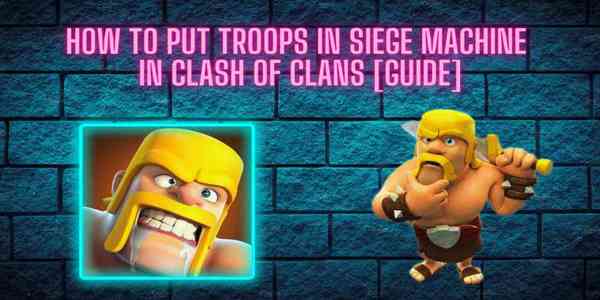Siege Machines are quite important while attacking in Clash of Clans.
When players initially get introduced to siege machines, a large number of questions come to their minds.
One of the most common questions that comes to the mind of a player is regarding the process of adding troops inside the siege machine.
So, how do you put troops in a Siege Machine in Clash of Clans?
Simply put, a Siege Machine contains troops that have been donated to you by other members of your clan. In other words, a Siege Machine contains your CC (Clan Castle) troops.
Select the Clan Castle in your base and click on 'Request'. In the box that opens up, click on 'Send' button. Once anyone in your Clan donates you some troops, these troops will be automatically put inside your Siege Machine.
In this article, I've explained this process in more detail.
Steps To Put Troops in your Siege Machine
I've organized the entire process into three steps.
So, without any further ado, let's dive right into it!
Step #1: Select the Clan Castle and Click on 'Request'.
At first, you need to locate your Clan Castle in the base and select it.
Then, you'll notice a 'Request' option. Click on it.
A large box will appear on your screen.
This is the 'Request Reinforcements' box.
There's an alternative process to do this, as well.
Open the clan chat, and click on the icon present at the bottom of the screen, on the left side. The icon will contain the image of a Barbarian holding his sword.
Once you click on the icon, you'll notice a large box (the 'Request Reinforcements' box) appearing on the screen.
Step #2: In the 'Request Reinforcements' box, select the required Troops you want.
Once the 'Request Reinforcements' box has been opened, click on the pencil icon located at the top-right in the box.
Then, you can select the required troops that you specifically want.
After selecting them, click on the 'confirm' button.
If you do not want to receive any specific troop and you are free to accept any troop donated by other members in your clan, you can skip this step.
There is also a small box inside the 'Request Reinforcements' box where you can write something for the clan members to see while they donate the troops.
Step #3: Click on the 'Send' Button.
Now, you need to click on the 'Send' Button located at the bottom of the 'Request Reinforcements' box to send the request for troops.
Then, the request for reinforcements will be sent in the clan chat.
As soon as someone donates you some troops, they will be directly put inside your Siege Machine.
That means you can go for an attack and deploy the Siege Machine. Once it breaks, the troops inside it will be released. These troops will be the troops that the clan members have donated to you.
That's it!
That is how you put troops in a Siege Machine in the game!
Conclusion
In this article, I've explained in detail how you can put troops inside a Siege Machine in Clash of Clans.
I've organized the entire process into three easy-to-follow steps.
Now, I'd like to hear from you:
Out of all the Siege Machines available in the game, which one is your favorite? Why do you like it the most?
Or, you might have a question.
Either way, feel free to let me know by dropping down a comment below!
Cheers,
Raj Oberoi